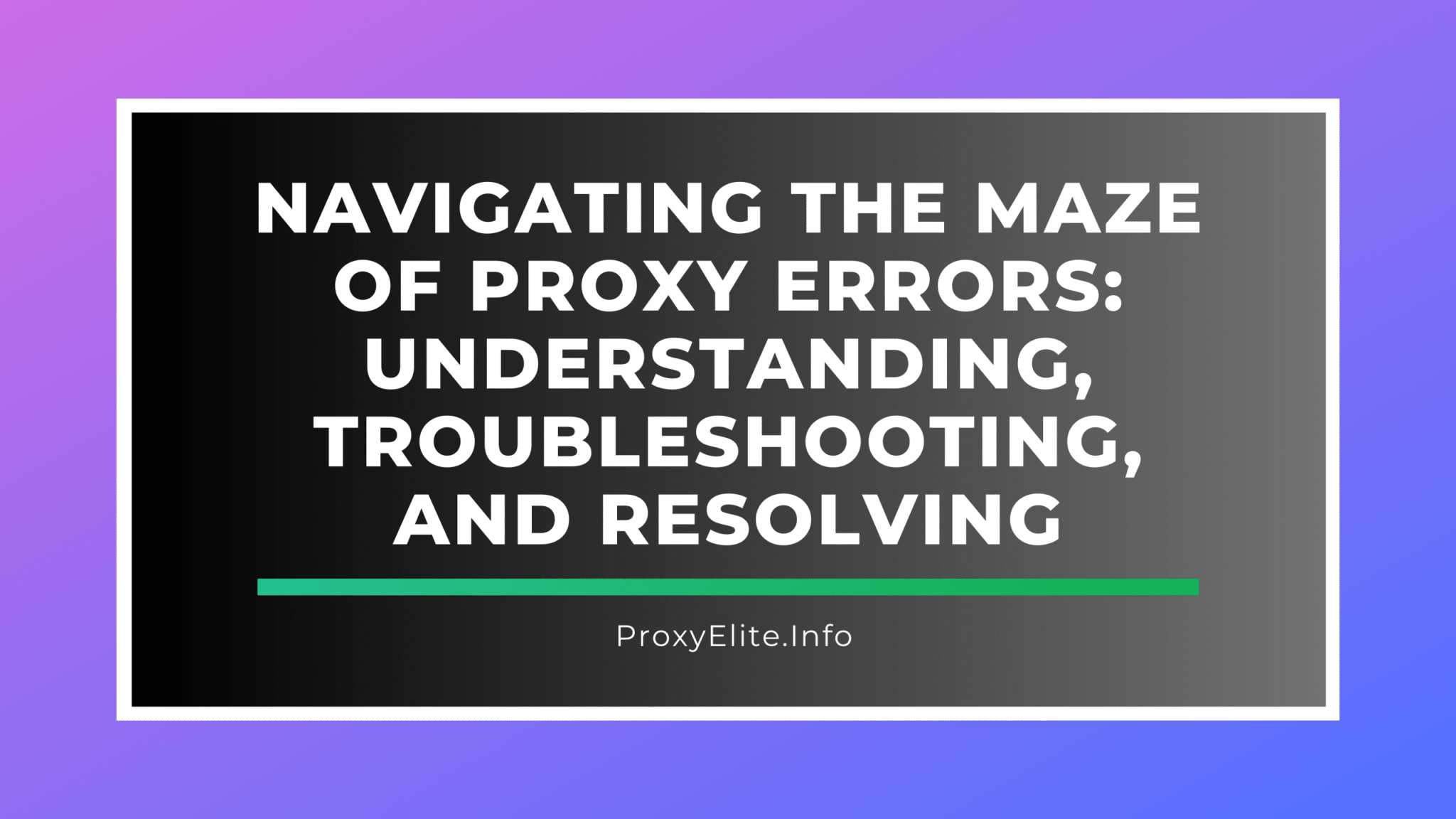Encountering proxy errors can disrupt your online activities, leaving you in a state of confusion and frustration. These errors, often cryptic and unclear, can be a significant hurdle in accessing websites or online services. This comprehensive guide aims to demystify proxy errors, offering you an in-depth understanding of their nature, origins, and the strategies to resolve them effectively.

1. What is a Proxy Error?
A proxy error is an HTTP status code signaling a communication breakdown between your computer and a proxy server. This server acts as a middleman in your web requests, and errors occur when it struggles to connect with the target server or relay responses back to you.
2. The Genesis of Proxy Errors: Causes and Types
Understanding the root causes of proxy errors is pivotal for effective resolution. These errors can arise from various sources:
- Server Overload: High traffic or technical issues can overwhelm the proxy server.
- Misconfigured Proxy Settings: Incorrect settings disrupt communication.
- Network Issues: Internet connection problems can lead to proxy errors.
- Firewall Restrictions: Security settings may inadvertently block proxy communication.
Types of proxy errors include HTTP 502 (Bad Gateway), HTTP 503 (Service Unavailable), HTTP 504 (Proxy Timeout), and SOCKS Proxy Errors, each indicating specific issues in the communication chain.
3. Troubleshooting and Fixing Proxy Errors
Troubleshooting starts with verifying your internet connection, as connection issues can often mimic proxy errors. Other steps include:
- Refreshing the Page: Sometimes a simple reload can clear the error.
- Clearing Browser Cache: Over time, cache and cookies may cause conflicts.
- Using Different Browsers: To check if the issue is browser-specific.
- Contacting Website Support: If the problem lies with the website or service.
To fix persistent proxy errors:
- Restart Routers/Modems: Resets your network equipment.
- Adjust Proxy Settings: Ensuring they are correct and up-to-date.
- Disable VPN/Proxy: To check for conflicts causing the error.
- Check Firewall Settings: Making sure they don’t block necessary traffic.
4. Proxy Error vs. DNS Error
It’s crucial to distinguish between a proxy error and a DNS error, as their solutions differ. Proxy errors are about intermediary server issues, whereas DNS errors involve problems in translating domain names into IP addresses.
5. Understanding and Resolving Common Proxy Error Messages
Each proxy error message, like HTTP 502, 503, 504, and SOCKS Proxy Error, has specific implications and solutions. Understanding these can guide effective troubleshooting and resolution.
6. Preventing Proxy Errors
Preventive measures include:
- Regularly Updating Proxy Settings: To avoid misconfigurations.
- Monitoring Network Traffic: For early detection of issues.
- Using Reliable Proxy Servers: To reduce the likelihood of errors.

Conclusion
While proxy errors can be challenging, understanding their nature and applying effective troubleshooting strategies can significantly ease the process. This guide aims to empower you with the knowledge to tackle these errors head-on, ensuring a smoother and uninterrupted online experience.