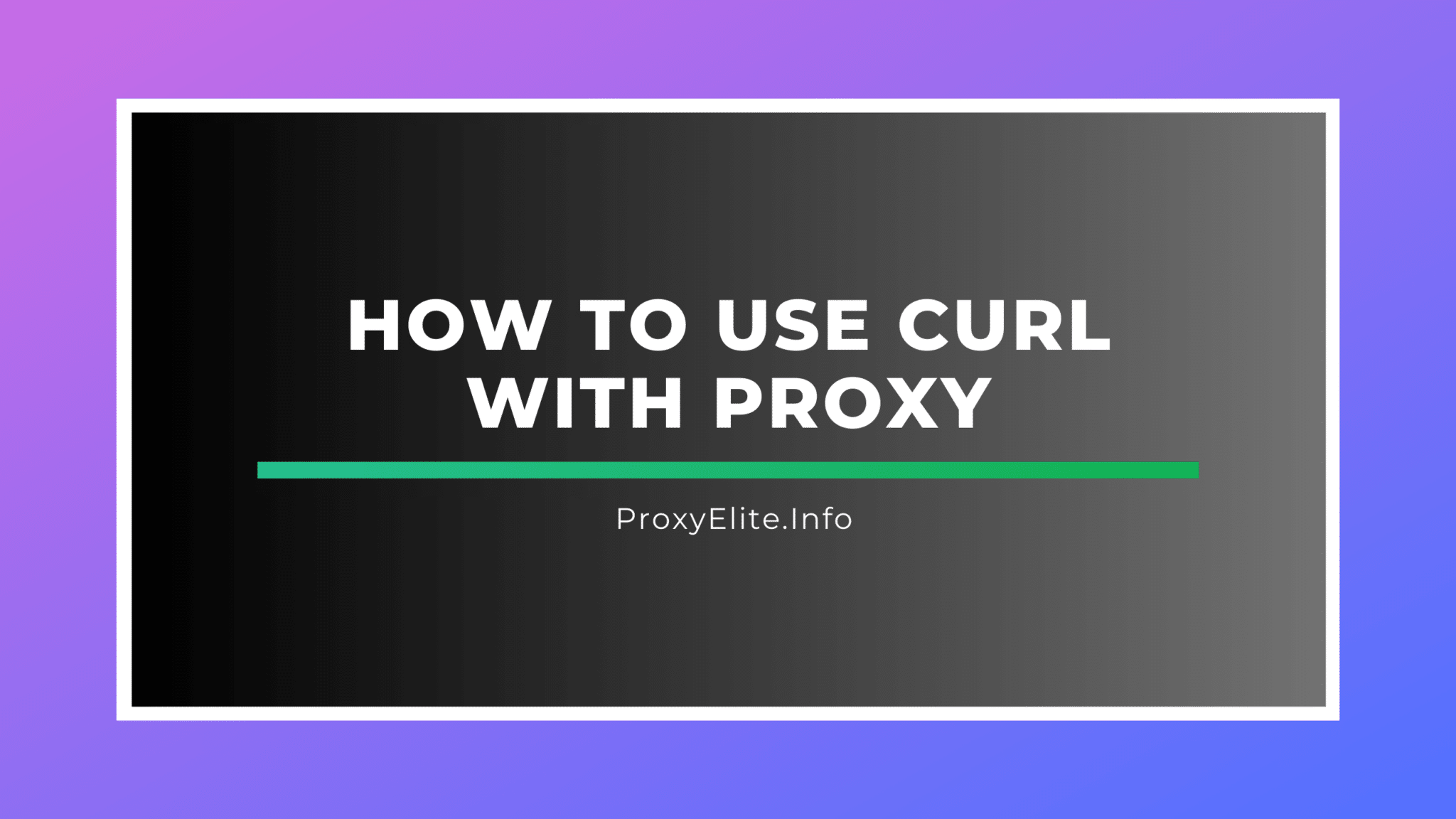Introduction to cURL and Proxy Servers
In the vast realm of web scraping, data retrieval, and secure online connections, two fundamental elements come into play: cURL and proxy servers. Understanding the profound synergy between cURL with proxy servers is absolutely crucial for harnessing their combined power to truly optimize your online activities. In this comprehensive guide, we will delve exceptionally deep into these subjects, exploring what cURL truly is and the pivotal role that proxy servers play in exponentially enhancing your online experience.
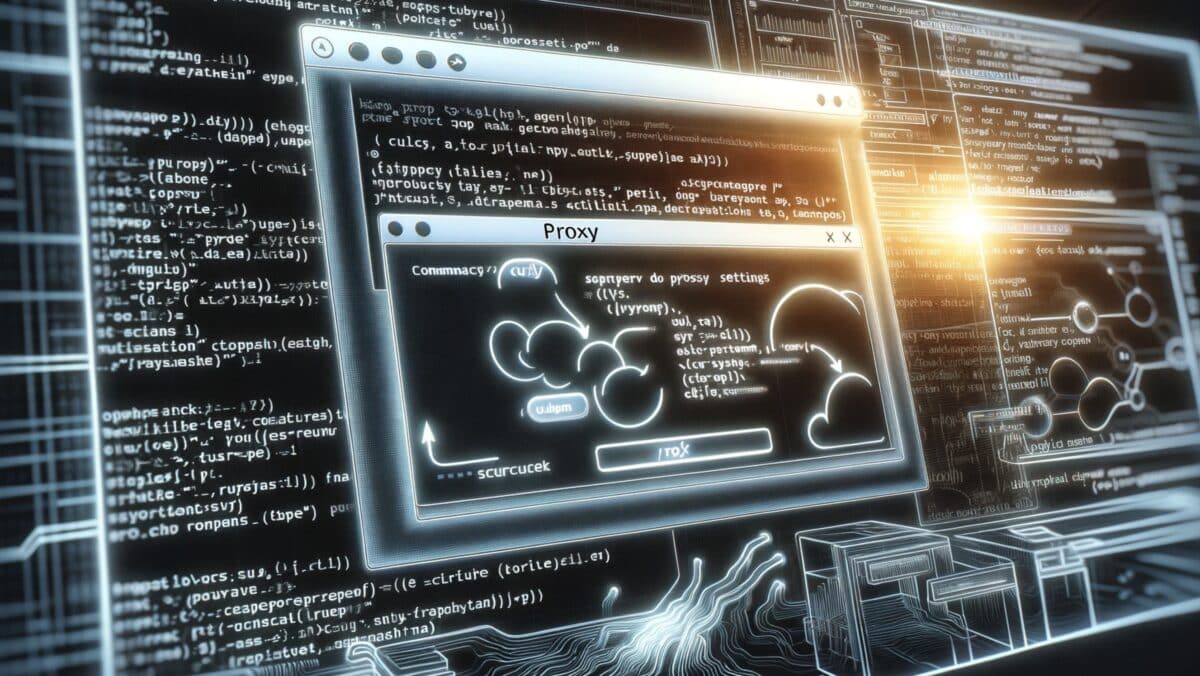
What is cURL?
cURL, succinctly named for “Client for URLs,” is an extraordinary command-line tool and library that empowers you to effortlessly transfer data with URLs across a multitude of protocols such as HTTP, HTTPS, FTP, and beyond. It stands as a remarkably versatile and remarkably potent tool, capable of performing a wide array of tasks, ranging from the seemingly simple act of downloading files to the intricate intricacies of testing APIs and executing complex HTTP requests. A profound understanding of how to effectively employ curl using proxy can unquestionably revolutionize your web-related tasks, catapulting them to new heights of efficiency.
What are Proxy Servers?
Proxy servers, multifaceted in their roles, serve as indispensable intermediaries between your device and the vast expanse of the internet. They fulfill numerous functions, yet their primary role is to cloak your IP address and ingeniously route your internet traffic through an entirely distinct server. This ingenious process introduces an additional stratum of security and anonymity to your online endeavors. Proxy servers, in their myriad forms, encompass HTTP, HTTPS, and SOCKS proxies, each boasting its unique features and tailored use cases, thereby rendering them invaluable tools for an assortment of scenarios.
Benefits of Using Proxies with cURL
Now that we’ve introduced you to the intricacies of cURL and the profound significance of curl with proxy servers, let’s embark on an exploration of the manifold advantages that arise from their harmonious integration.
Enhanced Privacy and Anonymity
One of the most preeminent benefits that arises from harnessing curl through proxy in conjunction with cURL is the attainment of enhanced privacy and anonymity. When you connect to the internet through a curl proxy, the shroud of obscurity envelops your original IP address, rendering it utterly concealed. In lieu, websites and servers perceive solely the IP address of the proxy server, thereby rendering it a herculean task to retrace your online activities back to your originating device. This augmented layer of anonymity is particularly essential in scenarios where privacy emerges as a paramount concern, such as web scraping endeavors or accessing geo-restricted content.
Bypassing Geo-Restrictions
Bypassing geo-restrictions, an equally notable advantage of synergizing curl set proxy with cURL, extends its reach as a powerful capability. Numerous websites and online services harbor a penchant for curtailing access to users predicated solely on their geographic locale. By adroitly connecting through a linux curl proxy stationed in a contrasting region or country, you effectively circumvent the confines of geographic barriers, thereby gaining unfettered access to content that might otherwise remain ensnared in the clutches of blockades or restrictions. This invaluable functionality bears particular significance for content creators, researchers, and businesses, all of whom necessitate unbridled access to a wealth of global data and services.
Load Balancing and Scalability
In addition to the remarkable advantages already outlined, proxy servers proffer their prowess in the domain of load balancing and scalability. In scenarios where the exigency to disseminate network traffic equitably across an array of servers or IP addresses arises, proxies emerge as veritable load balancers, ensuring the even distribution of requests. This meticulous allocation of the load not only ushers in an era of enhanced performance but also bestows a newfound dimension of scalability upon your online operations, thereby facilitating the seamless management of copious volumes of traffic or data requests.
In the forthcoming sections of this exhaustive guide, we shall embark on an enlightening journey into the realm of setting up and configuring curl use proxy in tandem with a diverse spectrum of proxy servers. This practical knowledge will empower you with the expertise required to harness the full panoply of tools at your disposal. Whether you stand as a developer, a data analyst, or simply an enthusiast with a profound interest in secure and efficient online browsing, the mastery of curl with proxy usage shall open the floodgates to a cornucopia of new possibilities for your online odyssey. So, stay firmly by our side as we delve ever deeper into the captivating world of web technology and the fortification of online privacy.
Setting Up and Configuring cURL with Proxies
Now that we’ve laid the groundwork for understanding cURL and proxy servers, it’s time to dive into the practical aspects of setting up and configuring cURL with proxies. In this section, we will explore the essential steps and commands to get you started with curl proxy settings.
Installing cURL
Before we delve into configuring cURL with proxies, it’s crucial to ensure that you have cURL installed on your system. If you’re using a Linux distribution, you can typically install cURL using your package manager. For example, on Ubuntu, you can use the following command:
sudo apt-get install curl
For other operating systems like macOS or Windows, you can download the cURL executable from the official website and follow the installation instructions.
Proxy Types
Proxy servers come in different types, each with its unique characteristics and use cases. Let’s explore the three primary types of proxies you can use with cURL, including curl http proxy and curl https proxy:
HTTP Proxies
HTTP proxies are designed for handling HTTP requests. They are commonly used for web browsing and web scraping tasks. To configure cURL to use an HTTP proxy, you’ll need to specify the proxy server’s address and port using the -x or –proxy option.
HTTPS Proxies
HTTPS proxies are similar to HTTP proxies but provide encryption for secure data transmission. Configuring cURL to use an HTTPS proxy follows the same principles as HTTP proxies.
SOCKS Proxies
SOCKS proxies are a more versatile type of proxy that can handle various protocols, including HTTP, HTTPS, and FTP. They are especially useful when you need to route all your network traffic through a proxy. To use a SOCKS proxy with cURL, you’ll specify it using the –socks5 or –socks5-hostname option.
Command Syntax for Proxy Configuration
Configuring cURL to work with proxies involves using specific command syntax. Here’s how you can set up cURL to use different types of proxies, including curl proxy server:
Using HTTP Proxy
To use an HTTP proxy, use the -x or –proxy option followed by the proxy server’s address and port:
curl -x http://proxyserver:port http://example.com
Using HTTPS Proxy
To use an HTTPS proxy, use the same syntax as with HTTP proxies:
curl -x https://proxyserver:port https://example.com
Using SOCKS Proxy
When using a SOCKS proxy, specify it with the –socks5 or –socks5-hostname option:
curl –socks5 proxyserver:port https://example.com
Authentication with Proxies
Many proxy servers require authentication to access their services securely. cURL provides options for handling different types of proxy authentication:
Username and Password Authentication
For proxy servers that require username and password authentication, you can use the -U or –proxy-user option to provide your credentials:
curl -x http://username:password@proxyserver:port http://example.com
Authentication with API Keys
Some proxies use API keys for authentication. To pass an API key to a proxy server, you can use the –proxy-header option:
curl -x http://proxyserver:port –proxy-header “Authorization: Bearer YOUR_API_KEY” http://example.com
With these configurations in place, you’re now ready to leverage the power of cURL with proxy servers for a wide range of tasks. In the next section, we’ll explore practical examples of using cURL with proxies to make GET and POST requests while also addressing common proxy-related issues. Let’s dive in!
Examples of Using cURL with Proxies
In this section, we will walk through various examples of using cURL with proxies to perform common tasks, including making GET and POST requests, and handling proxy-related errors.
Making GET Requests
Scenario 1: Basic GET Request with an HTTP Proxy
Suppose you want to retrieve a webpage using an HTTP proxy. You can use the following cURL command:
curl -x http://proxyserver:port http://example.com
Scenario 2: Using an HTTPS Proxy for Secure Data Retrieval
For secure data retrieval via an HTTPS proxy, the command remains similar:
curl -x https://proxyserver:port https://example.com
Making POST Requests
In some cases, you might need to send data to a server using POST requests, which can also be done with cURL and proxies.
Scenario 3: Sending POST Data through an HTTP Proxy
To send POST data through an HTTP proxy, use the following command:
curl -x http://proxyserver:port -d “key1=value1&key2=value2” http://example.com
Handling Proxy Errors
While working with proxies, you may encounter various errors related to connectivity or authentication. It’s essential to understand how to diagnose and address these issues effectively.
Scenario 4: Dealing with Proxy Authentication Errors
If you encounter authentication errors, double-check your credentials and ensure they are correctly passed to the proxy server using the -U or –proxy-user option.
curl -x http://username:password@proxyserver:port http://example.com
With these practical examples and a solid grasp of curl proxy settings, you have gained a hands-on understanding of how to use cURL with proxies for making GET and POST requests while also addressing potential proxy-related errors. This knowledge equips you with the skills needed to navigate the intricate landscape of web scraping, data retrieval, and secure online connections, all while harnessing the capabilities of cURL and proxy servers to their fullest potential. As you continue to explore and experiment, you’ll find endless possibilities for optimizing your online activities with these versatile tools.
Advanced Techniques and Best Practices

Rotating Proxies
One advanced technique that can greatly enhance your web scraping and data retrieval capabilities is the use of rotating proxies. Rotating proxies involve frequently switching between different proxy IP addresses during your web scraping sessions. This technique helps in avoiding IP bans, rate limitations, and ensures that your requests appear as if they come from various sources.
Rotating proxies can be implemented using specialized proxy rotation services or by maintaining a list of proxies and cycling through them in your cURL requests. By incorporating this practice into your workflow, you can scrape data more efficiently and with reduced risk of detection by websites.
Proxy Pools
For even more sophisticated web scraping operations, consider using proxy pools. Proxy pools are collections of numerous proxy servers that are constantly monitored and refreshed. They offer a dynamic and scalable solution for handling large-scale data extraction tasks. Services that provide curl specify proxy pools can automatically manage proxy rotation, ensuring your scraping activities remain uninterrupted.
When working with proxy pools, you can focus on your scraping logic while the service takes care of proxy management. This approach can significantly boost your efficiency and reduce the complexity of dealing with individual proxies.
Debugging and Troubleshooting
While advanced techniques like rotating proxies and proxy pools can streamline your operations, they can also introduce complexities. Hence, it’s crucial to develop solid debugging and troubleshooting skills. Here are some tips to help you diagnose and resolve issues when using cURL with proxies:
- Logging: Implement comprehensive logging in your cURL scripts to track each step of the process. This can help pinpoint where errors occur.
- Error Handling: Write robust error-handling code to gracefully deal with common issues like connectivity problems, proxy failures, and server errors.
- Proxy Verification: Regularly check the status of your proxies to ensure they are functioning correctly. Automated scripts can help you validate proxy connectivity.
Security Considerations
Proxy Security Risks
While proxies are valuable tools for privacy and web scraping, they can also pose security risks if not used carefully. Here are some security considerations:
- Data Leakage: Proxies can potentially expose your data to the proxy server owner. Ensure that you trust the proxy provider and consider using encryption for sensitive information.
- Malicious Proxies: Beware of using untrusted or free proxies, as they might be compromised or operated by malicious entities. Stick to reputable proxy providers.
- Proxy Logs: Some proxy servers log your activities. Be cautious when handling sensitive information through proxies, and choose providers with strict privacy policies.
Securing Proxy Credentials
To maintain the security of your proxy credentials, follow these best practices:
- Encryption: If possible, use encrypted connections (e.g., HTTPS) to transmit proxy credentials securely.
- Credential Storage: Store proxy credentials in a secure manner, such as using a password manager, rather than hardcoding them in scripts.
- Regular Credential Rotation: Periodically change your proxy credentials to reduce the risk of unauthorized access.
Secure Data Transmission
When dealing with sensitive data through proxies, prioritize secure data transmission:
- Use HTTPS: Whenever possible, connect to websites using HTTPS to ensure encrypted data transmission.
- Data Encryption: If you’re handling confidential information, consider encrypting the data before sending it through the proxy.
Conclusion
Recap of cURL and Proxy Integration
In this comprehensive guide, we’ve journeyed through the intricate world of curl command with proxy integration. We began with the fundamentals, learning about cURL, proxy types, and configuration options. We then explored practical examples, showcasing how to make GET and POST requests through proxies.
Final Thoughts and Recommendations
As we conclude, it’s important to reiterate the significance of cURL and proxy usage in today’s digital landscape. Whether you’re a developer, data analyst, or researcher, these tools empower you to access, retrieve, and analyze data from the web with precision and privacy.